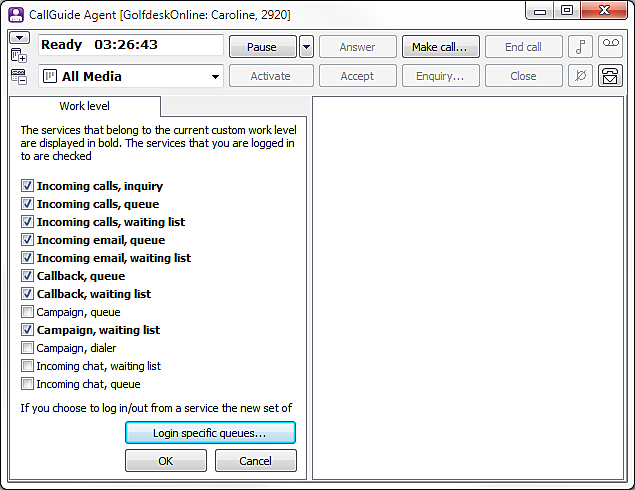
If you have the access right to choose which services and queues you want to serve, you can, via the Functions | Work level menu choice open the Work level support function. You can also use the CtrlW shortcut.
In the Work level function you can see the services that can be included in Work level Queue and Work level Enquiry. The queues and waiting lists that are included in each service are also shown here. You can, if you have the relevant access rights, choose which services and queues you want to serve in work level Queue. This choice is made by selecting or deselecting the services or queues.
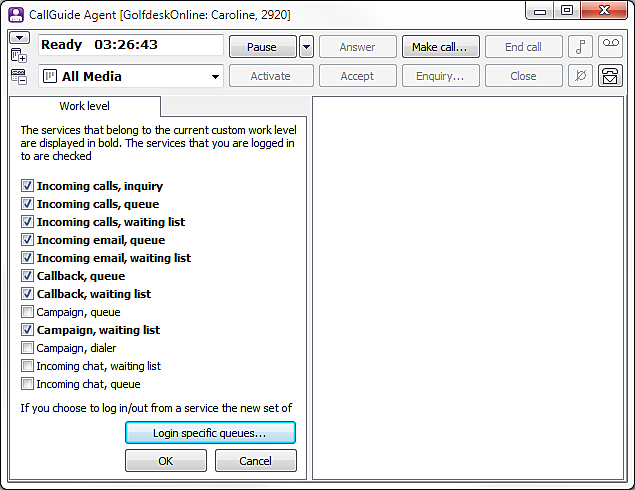
In the Work level support function you see:
If one or more services are unticked, you do not serve the affiliated queues or waiting lists. The exception is Incoming telephony enquiry that is not connected to queues.
You can select the services and queues you will be working with, provided you are authorised to log in to and out from them. If you, in the Work level support function, choose more or fewer services and click on the OK button, your choices are saved in a new, your own, custom work level, and you are moved to this custom work level. You see it with your login name and the icon corresponding to one of the three basic work levels, at the bottom of the drop-down menu.
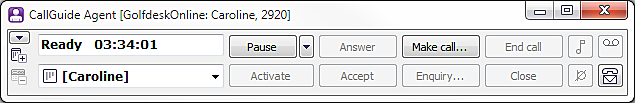
If you have deselected all services, you are placed in the Private work level.
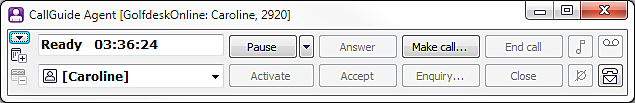
In case you just want to be available for enquiry and not for customer contacts, you untick all services except Incoming telephony enquiry. Then your work will not be accounted for as work in Queue work level but as Enquiry work level. For more information about the various work levels
If you do not want to receive enquiry calls, this box must be unticked. Note that you can always get calls made directly to your extension.
If you are logged in to a general custom work level when you make changes to the Work level support function, it is not affected. Your changes are only saved as your own custom work level in the database. Your selections are there the next time you log in as well, consisting of the services you last chose to serve or not to serve.